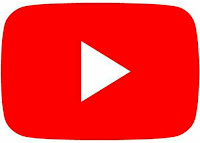MACRO PHOTOGRAPHY PRESET
This presets are pre-tested on different photos. But please remember that all presets work differently because each photo is unique (light, colour, etc.). So it is normal to make some adjustments after applying a preset to get the perfect look that will fit your image, Use this product as the basis for working with an image.
WATCH ON YOUTUBE 🔽🔽
Before And After :
DNG FILE IS PROTECTED BY PASSWORD WATCH FULL VIDEO ON YOUTUBE TO GET PASSWORD
Download Preset : 🔽🔽
please understand the following explanation.
𝗛𝗼𝘄 𝘁𝗼 𝗴𝗲𝘁 𝘁𝗵𝗶𝘀 𝗙𝗶𝗹𝘁𝗲𝗿 / 𝗣𝗿𝗲𝘀𝗲𝘁:
You can follow editing steps on the video (Edit manually). • You can download the Preset which is available in DNG format (Android & iOS), but you need a password to access the Preset download page; follow the rules below to find out information about how to get the password. • Or you can save your time by sending me an email to purchase this Preset. 📧 rafi07457@gmail.com
𝗛𝗼𝘄 𝘁𝗼 𝗴𝗲𝘁 𝘁𝗵𝗲 𝗽𝗮𝘀𝘀𝘄𝗼𝗿𝗱? •
The password will appear in the upper right corner as a card (i). • Don't download, save or watch this video offline because the card feature on YouTube applies when videos are played online. • The password will appear at any time, make sure you pay close attention. • The password consists of 4-digit numbers, and will appear separately (separated into two parts). For example: [1] Password: 12** [2] Password: **34 If you have found both parts, all you have to do is to combine the numbers in the passwords [1] and [2]. In the sample above, the password is 1234.